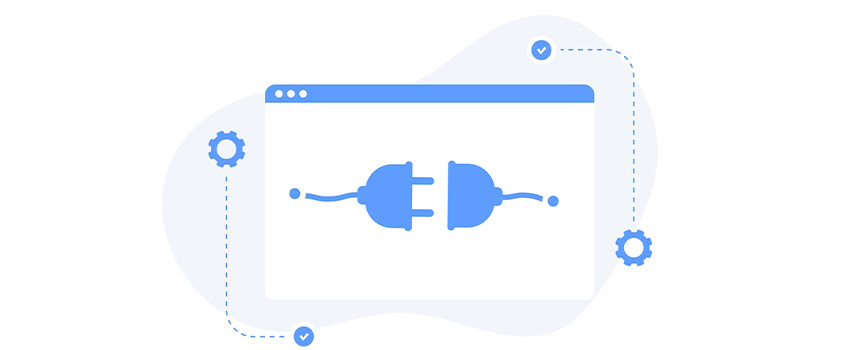
- January 10, 2025
- admin
- 0
Imagine this: You log in to your website one morning and notice something is off. Pages are missing, weird pop-ups show up, and your customer data might be at risk. Scary, right? Unfortunately, this happens to many website owners as online threats keep getting smarter.
In today’s world, having a secure website isn’t just an option—it’s a must. Hackers don’t just target big companies anymore; even small blogs and local businesses in places like Scarborough are at risk.
In 2025 cyber-attacks are more advanced than ever before. Your website, which may look secure at first glance, may be sitting here just waiting to be hit by a huge wave of problems. Such problems could be data loss, stolen information, or damaged reputation.
Common Website Security Threats
In order to discuss solutions, let’s first look at some of the risks faced by your WordPress site.
- Hacks: Your site may be broken into by foreigners, who will vandalize the material or even take control of it.
- Malware: Harmful software could be installed on your site to steal secrets or render your site unsafe for visitors.
- Brute Force Attacks: Hackers exhaustively guess password combinations in an attempt to break into your admin panel.
- SQL Injections: This happens when hackers manipulate your website’s database to steal or corrupt data.
- Data Breaches: Your customers’ personal info could be exposed, leading to legal troubles and loss of trust.
With these threats, protecting your website is more important than ever.
Best WordPress Security Plugins for 2025
Here are some of the top WordPress security plugins you can use to secure your site:
1. Jetpack
Jetpack is an all-in-one tool for WordPress. Along with security features, it offers performance optimization and site management tools.
Key Features:
- Malware scanning and brute force attack protection.
- Automatic backups (premium feature).
- Two-factor login authentication.
Pros: Great for beginners; has more than just security features.
Cons: A premium subscription is required for advanced features.
2. Wordfence Security
Wordfence is a favorite among WordPress users because of its powerful security tools like firewalls and malware scanners.
Key Features:
- Live traffic monitoring to detect threats in real-time.
- Built-in firewall to block harmful traffic.
Pros: Strong protection even in the free version.
Cons: Premium features can be expensive.
3. Sucuri Security
Sucuri is well-known in the web security world. It offers everything from malware scanning to blacklist monitoring
Key Features:
- Regular malware scans.
- Firewall and performance boost (premium).
Pros: Trusted reputation.
Cons: Advanced features are only available in the paid version.
4. iThemes Security
iThemes is easy to use and perfect for stopping common WordPress attacks like brute force.
Key Features:
- Two-factor authentication.
- File change detection.
Pros: User-friendly for beginners.
Cons:The free version lacks some advanced features.
5. All In One WP Security & Firewall
This is a good plugin for beginners. The features are free, and it gives reliable basic security.
Key Features:
- Protects login pages with CAPTCHA and lockdown options.
- Blocks bad bots and prevents spam comments.
Pros: Simple to use and free.
Cons: Doesn’t offer real-time scanning.
Choosing the Right Plugin
When picking a security plugin, think about:
- Your Needs: Do you want basic protection or advanced features like real-time scanning?
- Budget: Free plugins work for small sites, but premium ones are better for full-scale protection.
- Ease of Use: Look for plugins that are simple to set up, especially if you’re not very tech-savvy.
Quick Tips for Better Security
Even with a plugin, these steps can boost your website’s security:
- Keep WordPress, themes, and plugins updated.
- Use strong passwords and enable two-factor authentication.
- Limit login attempts to block brute force attacks.
- Regularly back up your site so you can restore it if something goes wrong.
It is essential to protect websites from hackers and malware, given the sophisticated nature of some attacks these days. Businesses and bloggers in Scarborough must keep website security very much in mind.
Additional Steps to Strengthen Website Security
Establishing a strong security mindset can bring peace of mind and long-term benefits with the right plugin. Teach your team or co-workers about secure practices, such as not being taken in by phishing scams and never downloading files from sources without verification. Consider using a professional audit to discover your system’s latent (hidden) weaknesses.
Implementing SSL (Secure Socket Layer) for businesses handling sensitive customer data is non-negotiable—it encrypts data and builds trust with your audience. Reviewing user access roles and permissions ensures that only authorized personnel can make significant changes.
At StrategyWeb, we are willing to make a little extra effort to help you keep your online presence secure and robust. Whether you’re looking for preventive measures or need help recovering from an attack, our professionals will be with you every step of the way–the right choice for unseen dangers. Be careful and make sure you have WordPress website security today!
